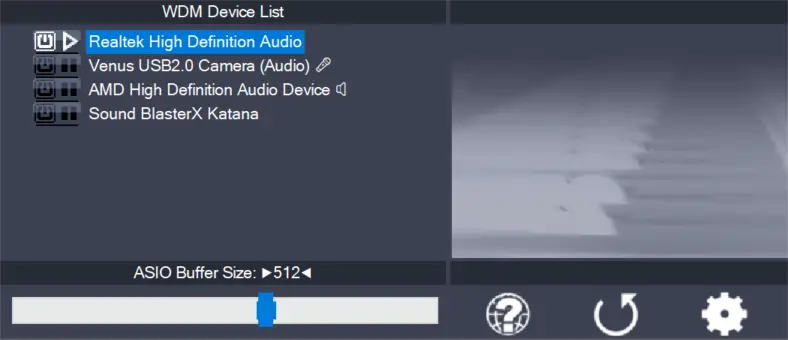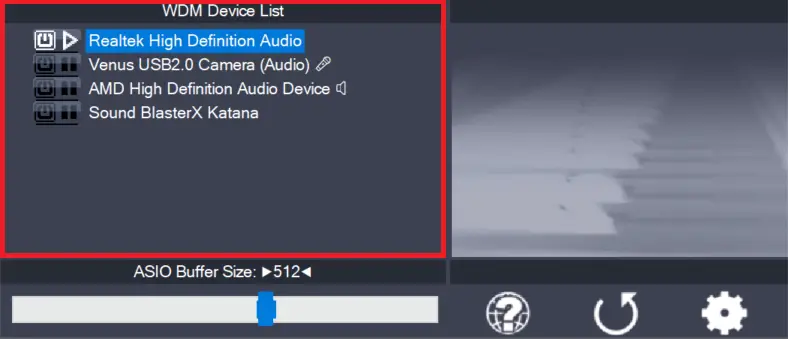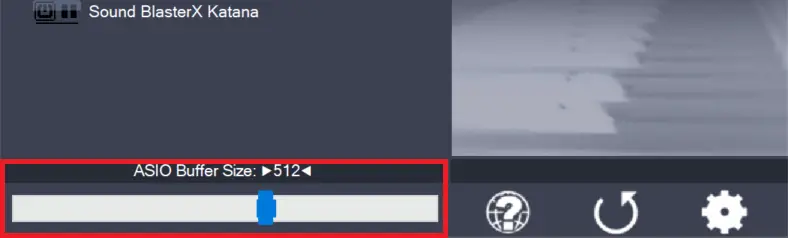ASIO4ALL Official Home
Universal Windows ASIO Driver
-

Version 2.17 Beta 2
Changes since version 2.17 Beta 1: -more-
-

Version 2.17 Beta 1
Changes since version 2.16: -more-
-
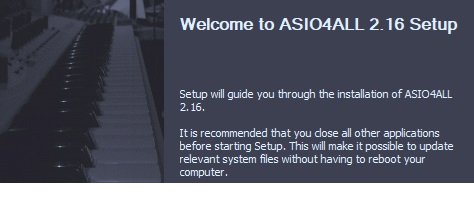
Version 2.16 released!
Changes since version 2.15: -more-
-

Site re-launch
New hosting provider, site re-built from scratch, clutter removed, new layout (resembling the pre-2021 design). Added user comment function. -more-
-
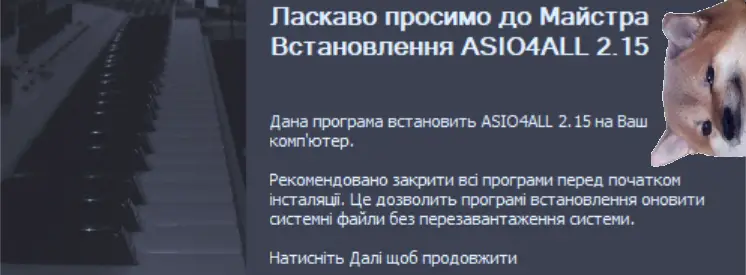
ASIO4ALL 2.15 – Ukrainian
The only surprise being that it took that long! -more-