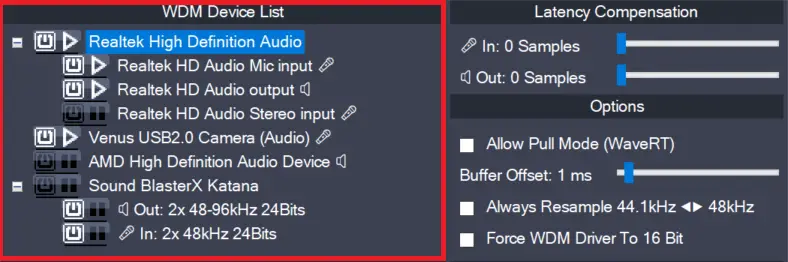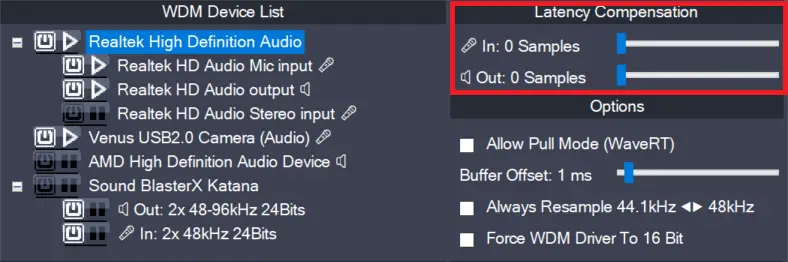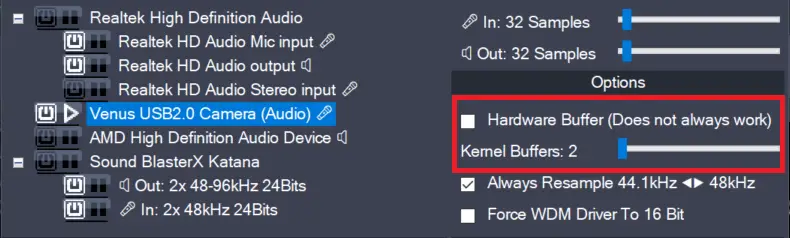The ASIO4ALL installer uses the Nullsoft Scriptable Install System. I hereby thank the authors for making this available for free!
I’d also like to say “Thank You!” to everyone for the tremendous amount of feedback that I received. I’d like to especially thank all those putting up with all the “Test Version” stuff I sent out in order to get things working at the expense of your patience!
Also a big THANKS! to all those who are just letting me know how well it works for them and a big SORRY for not always having the time to reply!
- A complete French localization has been provided by Guillaume Fallet.
- Gianfranco Minischetti performed the Italian localization work.
- The Russian localization was provided by Egor Petrov.
- Portuguese localization courtesy of Marco Sa.
- The Spanish translation has been the work of Ezequiel Festa.
- A. R. Eren provided the Turkish localization.
- 李明杰Leneer helped with the Chinese (Simplified) translation.
I have learned that there used to be a similar project, which, as of this writing, appears to have died, though.